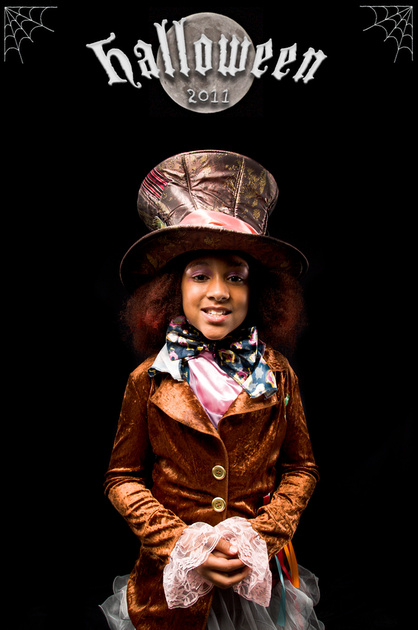Emily & Joe

Last month I shot a really cool wedding on Folly Beach in South Carolina. The couple was amazing as they were willing to do just about anything – they truly had fun at their wedding and it shows in their pictures. Lets be honest, how many people have a wedding party photo like this?

I did do a lot of more formal portraits such as this (which is probably one of my favorite shots of the day because of that amazing southern sunset):

But I’m sure a shot like this will make them smile pretty wide when they’re old and gray:

Joe & Emily really weren’t your traditional couple, which is a perfect fit for me since I’m not a traditional photographer! I did make sure to cover the basics of wedding photography though, such as capturing the elements of an American wedding.

Here’s the bride getting prepared:
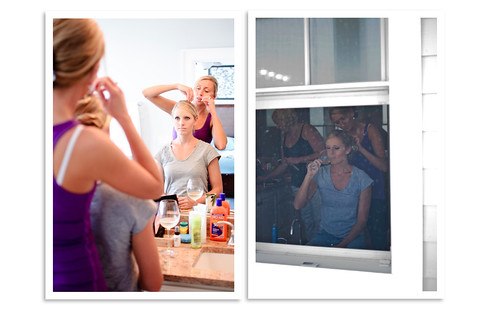
And the first look:

The respective wedding party portraits:

The ceremony:
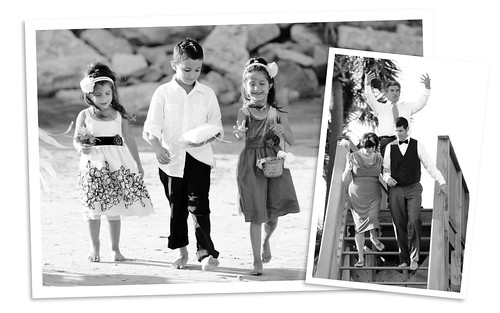
And the first kiss:

The signing:

And then of course, everybody’s favorite part of the wedding, the reception. Here are some elements of their tables:

The first dance:

I did grab the newlyweds to do some sunset portraits during the reception. Joe didn’t know that he was going to be my movable sandbag for a few shots:

After the sun went down, they partied:

And Joe found the garter and Emily fed him some cake:

I can honestly say that with couples as fun to shoot as this, wedding photography can be a blast. I consider myself lucky to have been their photographer for their special day.