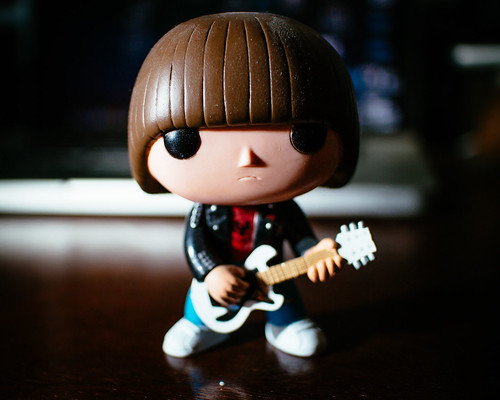Multiple Exposure at BarCampCHS 6
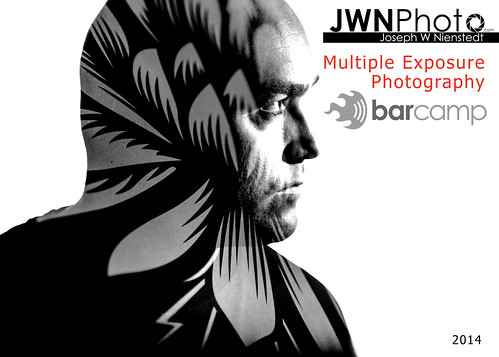
I’ve led a photographically themed session at the annual BarCamp “unconference” in Charleston since 2010, with sessions on post-processing, lighting, retouching, and iPhonography. This year I tried to tap into the technical aspects of creative photography that have existed since the film days – Multiple exposures. We explored two different techniques, one involving a long exposure with multiple speedlights, and the other using the in-camera multiple exposure feature.
The first demonstration involved off-camera lighting. I used two speedlights and radio triggers to get this effect. I use Cactus v5 radio triggers, which allow me to assign a separate channel to each flash as well as fire them both at the same time. I set the flash on camera left to channel 3 and the one on camera right to channel 2. I set the camera to bulb mode, shut off all of the lights, and shot at ISO 100 and f/9 from a tripod. Rachel is the model, and her brother controlled the radio channels. As I held the shutter open, I had her do each pose and had her brother switch to the appropriate channel and fire the flash. This was the result:

That’s not a Photoshopped image. It’s all one exposure as far as the shutter actuations are concerned. The multiple exposures come from the separate speedlight actuations. Pretty cool, huh?
The next technique is a function of most DSLRs – a feature called “Multiple Exposure”. I learned something new about this feature on my Nikon – It’s not available when you’re shooting tethered! Oh well, after a long minute of trying to figure out why I couldn’t get it to work, I unplugged my camera from the presentation computer and got started. The way I set my camera up this time was to set the Multiple Exposure setting to 2 images in a series and then disable the auto-gain. For the effect of constraining the 2nd exposure within the 1st exposure’s silhouette, I wanted the background to be blown out (which is why you want to disable the auto-gain). This technique doesn’t require any special lighting, but since we were in a classroom, I used my speedlights to blow out a white wall behind my subjects.
This is John, who certainly had the best beard in the whole conference (probably in all of the Charleston peninsula for that matter). Another attendee had this vibrant purple paisley laptop bag with her that I used for the second exposure. Together they made quite the juxtaposition:

We had time for one more example, so using the same technique, I had this idea that came from something I saw that day at the College of Charleston campus. All over the walkways there were messages about speaking out about rape. There were hashtag messages such as #nomeansno and #itsnotyourfault written in chalk everywhere.
I asked my daughter Mackenzie to pose with a very sad and angry expression, and then I got a few people to stick their hands out for the second exposure. The idea of the shot was to see where you can take the technique creatively. In trying to make a visual interpretation of these messages we all saw that day, this was the result. I didn’t let on that that was what I was going for while we were setting this up because we were having fun during the session, so I hope that anyone who was there didn’t misinterpret my light-hearted presentation as making light of the seriousness of sexual assault in all of its forms.

Finally, I once again had the pleasure of shooting the group photo for the conference. Here’s most of the attendees and volunteers who make BarCampCHS happen every year:

And here’s a photo of me taking that photo, courtesy of Andy Paras form the Post & Courier: