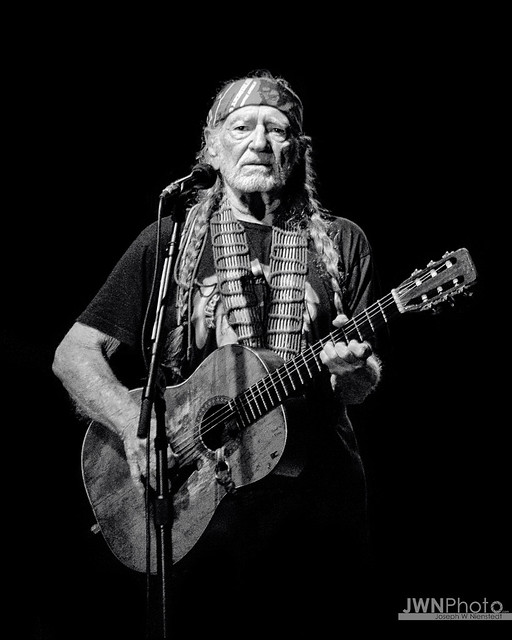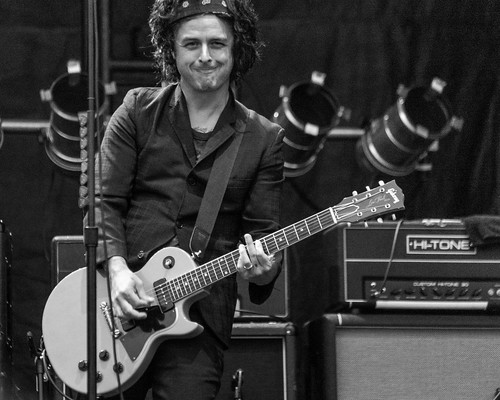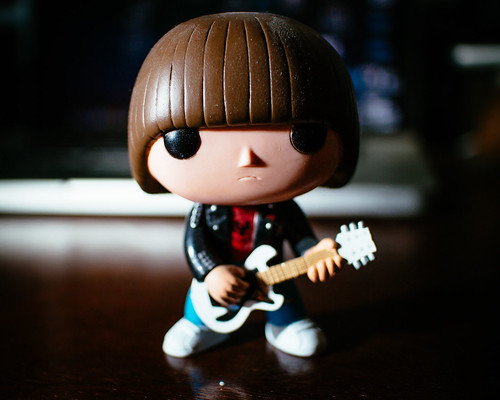JWNPhoto Gear Sale
I’m selling a bunch of my gear in order to fund newer gear and to clear out equipment that I’ve long since upgraded. While I was listing these products on eBay, I started adding images I made using said gear and I thought I’d share those here as well.
I’ll link to the listings before each image if you care to buy any of this equipment (or if you know someone who’s in the market this holiday season).
Here goes. First we’ll start with my Nikon D40 – My first ever Digital SLR! Check out this image:

Then we have my Nikon D90 – I really pushed this camera to its limits and then some:

My street/travel camera, the Nikon Coolpix P7000 is up for grabs. I made this image with it:

All right folks, now we’re going to get real serious here. My flagship camera, the Nikon D800 is currently up for sale!!!

OK, so let’s talk about lenses. I’ve got some DX and FX Nikon mount lenses for sale.
The Tokina 11-16mm f/2.8 is a wide angle beast. Here’s one of my all-time favorite images, which was taken on my D90 with the Tokina:

**SOLD** The Nikkor 28mm f/2.8 is a fast prime lens that I used to make this image (it’s also a full-frame lens that works on DX cameras as well):

The Nikon 55-200 DX lens is a steal for what it can do:

**SOLD** The Nikon 55-300 DX lens goes a little farther. It’s like it goes to 11!

**SOLD** You can’t beat a nifty 50, and the Nikkor 50mm f/1.8 D lens is a great choice (and it also works on full-frame Nikons as well as cropped sensor ones):

A 50 is nifty, bbut on a cropped sensor camera, the Nikon 35mm f/1.8 DX is where it’s at:

**SOLD** And finally, the best DX lens you can buy for under $50 is the Nikon 18-55 VR:

Please share this post with anyone you know who’s interested in getting some Nikon gear because there’s stuff here for every level of shooter! Have a great Thanksgiving everyone.