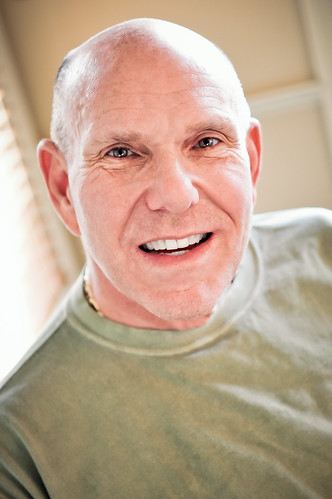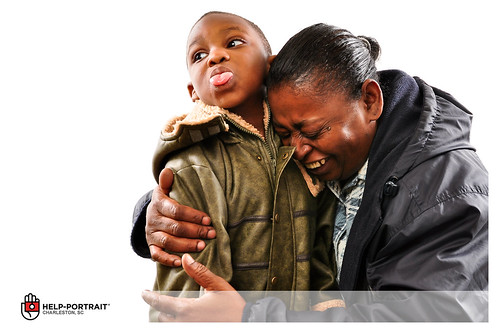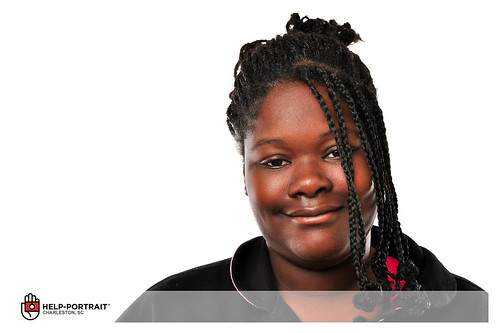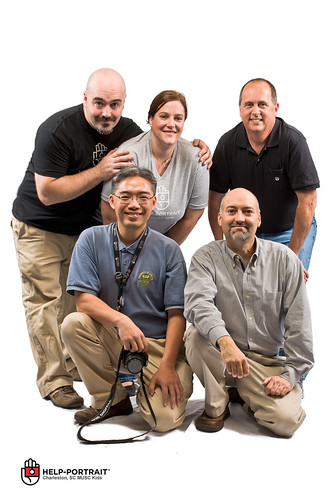Lightroom 4’s Killer New Feature
In case you haven’t heard, this week Adobe has released a public Beta of their upcoming release of their photo cataloging/editing software Lightroom 4. When I read the announcement on Scott Kelby’s blog, I giddily downloaded it to see what they have in store for us Lightroom users. Besides some new modules I may never personally use (Such as Map & Book), the interface looks identical to Lightroom 3.5. But, as I poked around in the one module I spend 99.9% of my time in, the Develop Module, I found gold.
The panel on the left is from Lightroom 3.5’s adjustment brush settings panel, and the one on the right is from Lightroom 4 Beta’s. Do you see those new sliders? Do you know what they mean? You can now selectively paint white balance adjustments as well as selectively control shadows & highlights, as well as noise & moiré. These new adjustments are also available in the graduated filter. This is the one thing I’ve been wishing for since I started using Lightroom! Lets look at what this means with an example:
You might want to open that image in a new tab or window (ctrl + click it on a PC or command + click it on a Mac). The shot on the left is the original jpeg out of my camera, and the one on the right is a quick edit using the new adjustments. Using the new shadows slider, I’m able to only paint the musician’s face to bring out the details from the shadow caused by his hat brim while leaving the background unchanged. Using the highlights adjustment, I’m able to tame the blown out details in his face and also recover a lot of his shirt’s details. I am also able to enhance the backlighting of his hat to further separate it from the background. The localized white balance adjustment comes in handy in adding some warmth to his face, and by using another brush I’m able to remove the blue tint from his shirt. Add a touch of vignetting, and that’s it.
Let me show you what the same photo looks like as I edited it in the old & busted Lightroom 3.5:
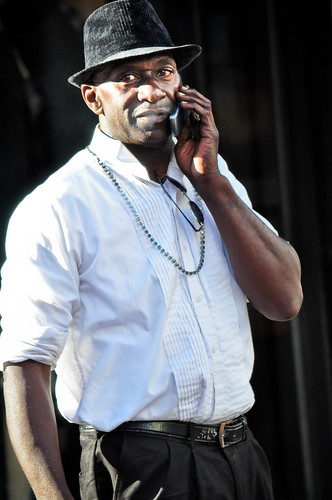
Now, take a look at the same photo as I edited it in the new hotness of Lightroom 4 Beta:
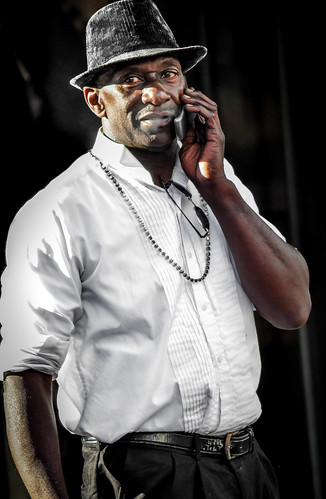
I see a huge difference in the ease of getting that kind of result. Sure, I could do it before by exporting it into Photoshop, but now I can do relatively quick edits when I develop my photos and save a bunch of time in the process! Now as soon as Adobe addresses the bugginess of the beta release (I find it to be very kludgy – it stalls and locks up when making adjustments, much like Lightroom 3’s beta did back in the day), I think Lightroom 4 will be one step closer to photo editing nirvana. Good job, Adobe!