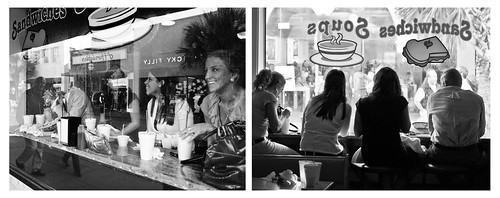Brewvival 2011 Photo Essay

When I first arrived at the old Navy Base in North Charleston on Saturday for the second annual Brewvival, I felt a similar feeling as when I walked through the doors at CupcakeCamp. Elation. As a fan of real beer, not that swill most people pass off as beer at sports bars and chain restaurants, I was in heaven. Everywhere I looked, I was surrounded by real honest-to-goodness beer!

After I pinched myself a few times, I remembered that I had a job to do. I had to captured the day in photos. Where to start? Well, there was the huge growing line of attendees awaiting for the 12 o’clock hour to strike so they could start the party. I walked to the front of the line and met this group of folks who had arrived an hour early to be the first to enjoy the heady goodness that was to be dispensed throughout the day.

I realized I had a few minutes to check out the grounds before they were filled with festival goers. I walked around taking in the sights of each booth.



Soon, the “gates” opened and some of the happiest people on earth were welcomed with a program and a beer glass as they entered the festival.

And so it began. People lined up at the booths and started sniffing, tasting, and in some cases, even licking their beer!




The organization of the festival was brilliant. Lines moved quickly, each brewer was organized in alphabetical order, and everyone had a list of what each brewer had to offer so there was little doubt as to where you could get the beer you wanted to try.

Soon after the gates opened, the rock began with the sounds of Gaslight Street (featured in the photo at the top of this post). Now I was getting into my groove – I love beer, photography, and rock n’ roll (not in any particular order).

I started to get into it and got in close on the instruments…


I decided to head back into the crowd for more shots of beard beer drinking!


It was lunch time, which I spent inside of Coast Brewery’s facility and enjoyed some amazing home-made food that was prepared for the vendors and brewers. While I was in there, I decided to take some shots of the inner workings of the brewery.




After I was done inside Coast, I headed back outside to the festival with an idea for a shot. I wanted to get the darkest beer I could find and fill one of the Brewvival beer glasses and get a shot of the band behind it. I set the aperture as small as I could to get the most depth of field (and showcase the plethora of dirt on my camera’s sensor). I believe it captures the essence of the day. The shot up top is my favorite, and here is an alternate of the same shot in the key of G:

The beer I used was Palmetto Brewing’s Espresso Porter, which was amazing to say the least (I had to drink it because I wasn’t about to waste it). I also checked out some of the food vendors. We had D’Allesandro’s Pizza, Ted’s Butcher Block, Roti Rolls, as well as others on hand to keep the drinkers paced and satisfied.



Next up on the stage was the Garage Cuban Band, who played a trippy Latin-flavored soulful sound that was perfect for the occasion.






Phew – this is a long post, and I’m still going! After checking out a riveting game of bean-bag toss, I met up with some Twitter Friends.

It’s @JasonCZ & @SkimTheOcean


I tried to explain to Jason the art of being a creep with a camera at an event such as this. Sometimes the shot you want is of people off their guard, such as these:



When people know they are being photographed, the tend to step out of their natural character and when you combine that with beer, it may look something like this:

As the day went on, people came out of their shells and it was much easier to approach them for candid shots. Here are some of my favorites:





Let’s not forget the unsung heroes of the day. I’m talking about the designated drivers who, donning their straight-edge X’s on their hands, sacrificed partaking in the alcohol bevicide for the good of their fellow man.


Guess what time it is? It’s banjo picking, fiddle sticking, foot stomping time! Fire up the Dukes of Hazard car chase scene soundtrack and check out these shots of the SC Broadcasters!




Right about now, the people started to get the itch and some dancing ensued.



The day was winding down, and somebody with temporary tattoos on his head was getting his skull licked, so I took that as my cue to wrap up my photo shoot.

I had a blast, and I can’t wait until next year’s event. Until then, I raise my glass to the Brewvival crew and Coast Brewing for putting on a spectacular festival. Cheers! I leave you with this picture of this guy looking awesome.

Check out the whole set of 247 photos on my Flickr!